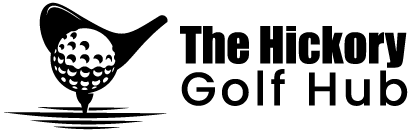How To Remove Ping G425 Driver Head
Table of Contents
ToggleMaterials Needed:
- Ping torque wrench (provided with the driver)
- Heat gun or hairdryer (optional)
- Workbench or stable surface
- Soft cloth or towel
Prepare Your Workspace
Set up your workbench or a stable surface where you can comfortably work on the driver. Place a soft cloth or towel on the surface to prevent any scratches or damage to the clubhead.
Loosen the Screw
Using the Ping torque wrench provided with your driver, locate the screw on the sole of the driver head. Insert the wrench into the screw and turn it counterclockwise to loosen it. It’s essential to use the correct torque wrench to avoid damaging the screw or the clubhead.
Apply Heat (If Necessary)
If the driver head has been secured tightly and is difficult to loosen, you can use a heat gun or hairdryer to apply gentle heat around the hosel area. Heating the adhesive slightly can make it easier to remove the head. Be cautious not to overheat, as excessive heat can damage the club.
Remove the Driver Head
Once the screw is sufficiently loosened, gently pull the driver head away from the shaft. Be patient and apply consistent, gentle pressure. Avoid using excessive force, as it may cause damage to the shaft or hosel.
Inspect and Clean
After successfully removing the driver head, inspect the hosel and shaft for any signs of wear or damage. Clean the hosel and shaft thoroughly using a soft cloth to remove any residual adhesive or dirt.
FAQ’s
How do I safely remove the Ping G425 driver head without damaging the club?
To remove the Ping G425 driver head safely, start by preparing a stable workspace. Use the Ping torque wrench provided with your driver to loosen the screw on the sole of the clubhead by turning it counterclockwise. If the head is tightly secured, you can apply gentle heat around the hosel area using a heat gun or hairdryer to make the adhesive more pliable. Be cautious not to overheat. Once the screw is sufficiently loosened, gently pull the driver head away from the shaft, applying consistent, gentle pressure. Avoid using excessive force to prevent damage to the shaft or hosel. Inspect the hosel and shaft for wear or damage, and clean them thoroughly using a soft cloth.
Can I use any torque wrench to remove the Ping G425 driver head, or does it have to be the specific one provided with the club?
It is highly recommended to use the specific Ping torque wrench provided with your G425 driver. Using the correct torque wrench ensures that you apply the appropriate amount of force to the screw, reducing the risk of damaging the clubhead or the screw itself. Using a different torque wrench might lead to over-tightening or under-tightening, which can cause issues during removal or reassembly.
Is it necessary to apply heat when removing the Ping G425 driver head, and what precautions should I take?
Applying heat is optional but can be helpful if the clubhead is tightly secured. If you choose to use heat, exercise caution. Use a heat gun or hairdryer and apply gentle heat around the hosel area for a short duration. Avoid overheating, as excessive heat can damage the club or alter its properties. Always keep the heat source moving to prevent concentrated heat in one area. Once the adhesive softens slightly, proceed with loosening the screw and removing the head. If you’re unsure about using heat, it’s best to skip this step and rely on the torque wrench and patience to remove the driver head.
Conclusion
Removing the Ping G425 driver head may seem daunting, but by following these steps carefully, you can do it effectively without causing any harm to your club. Remember to use the appropriate tools, be patient, and handle the club with care throughout the process. Whether you’re customizing your club or preparing it for repair, these steps will help you accomplish the task with confidence. Happy golfing!